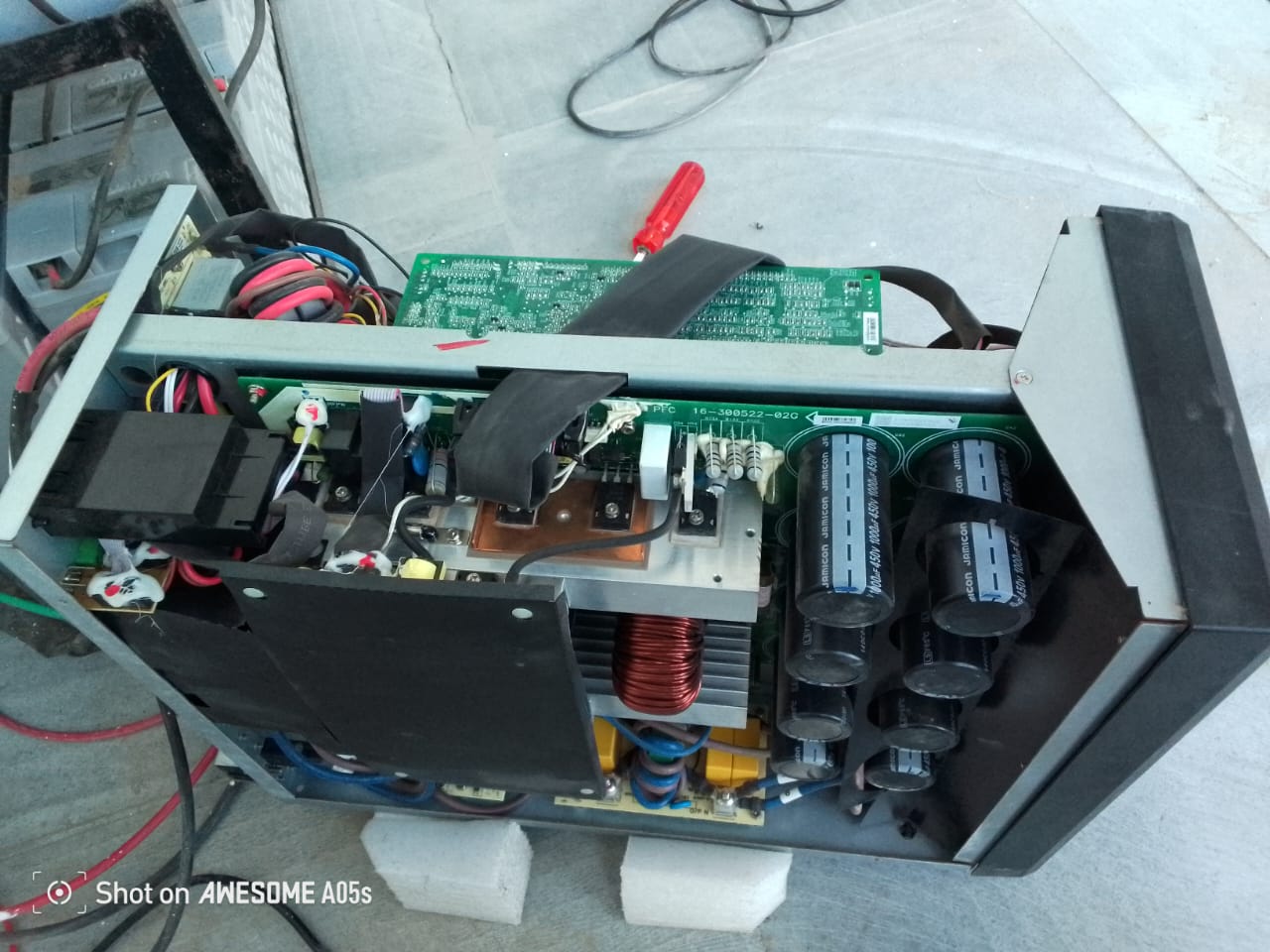6 KVA UPS
The Vertiv 6kVA UPS models are available in both the SB (Standby) and LB (Line-Interactive) series, as well as other more advanced series, such as the On-Line (Double Conversion) series, which are designed for higher power loads and more demanding applications. Below is a breakdown of the 6kVA UPS options from Vertiv, highlighting the SB, LB, and other potential variants, including their key features, specifications, and ideal use cases.
Vertiv 6kVA LB (Line-Interactive) Series UPS
The LB Series for 6kVA is more advanced than the SB Series, using a Line-Interactive topology that corrects voltage fluctuations without switching to battery power. This is ideal for environments where power stability is critical, and provides more reliable protection for sensitive equipment.
Key Features:
Topology: Line-Interactive
Power Rating: 6kVA / 6000VA
Output Power: 4200W - 5400W (depending on model)
Input Voltage: 140V - 300V (wider input range than SB series)
Output Voltage: 230V ± 10%
Waveform Type: Simulated Sinewave (or Pure Sinewave, depending on model)
Battery Type: Sealed Lead-Acid (SLA) or VRLA
Battery Capacity: 12V, 18Ah, 24Ah, or higher (depending on model)
Charging Time: 4-6 hours for full charge
Backup Time (Runtime): 10-30 minutes depending on load (e.g., 50-70% load)
Cooling: Fan-assisted cooling for high-efficiency operation
Interfaces: USB/Serial ports (with optional software for remote monitoring and automatic shutdown)
Form Factor: Tower or Rackmount (depending on specific model)
Additional Features:
Automatic Voltage Regulation (AVR): Helps correct voltage fluctuations (e.g., brownouts or surges) without using battery power
Cold Start: Can be turned on without mains power (useful during power failures)
LCD/LED Display (on some models): Real-time monitoring of UPS status, battery level, load capacity, etc.
Overload, short-circuit, and low-battery protection
Smart battery management to extend battery life and improve performance
Audible alarms for low battery, overload, and fault events
Advanced monitoring and remote management (via optional software)
Ideal Use Case:
Small-to-medium-sized servers, network equipment, and critical business infrastructure
Medical equipment, point-of-sale (POS) systems, and sensitive electronics requiring stable power quality
IT infrastructure in small businesses needing both battery backup and protection against power fluctuations
Vertiv 6kVA On-Line (Double Conversion) Series UPS
The On-Line (Double Conversion) series is the most robust and efficient series, providing true double-conversion power protection. This topology is designed to offer continuous clean and stable power to sensitive equipment, protecting it from all power disturbances including blackouts, brownouts, and voltage surges.
Key Features:
Topology: On-Line (Double Conversion)
Power Rating: 6kVA / 6000VA
Output Power: 4800W - 5400W (depending on the model)
Input Voltage: 110V - 300V (wide input range)
Output Voltage: 230V ± 2% (pure sinewave output)
Waveform Type: Pure Sinewave
Battery Type: Sealed Lead-Acid (SLA) or VRLA
Battery Capacity: Typically 12V, 18Ah, or 24Ah, with external battery options for longer runtimes
Charging Time: 4-6 hours for full charge
Backup Time (Runtime): 20-40 minutes depending on load (e.g., 50-60% load)
Cooling: Advanced fan-assisted cooling with efficient heat dissipation
Interfaces: USB/Serial ports, RS-232, SNMP for remote monitoring and management
Form Factor: Tower or Rackmount
Additional Features:
Double Conversion: Provides continuous, clean power from the UPS’s inverter, ensuring zero transfer time during power disturbances
High Efficiency Mode: Switches to energy-efficient operation during stable power conditions while ensuring seamless transition to double conversion during power failure
LCD/LED Display: Provides real-time status of the UPS, battery health, load capacity, etc.
Remote Monitoring: Integrated SNMP or optional software for proactive monitoring and automated shutdown
Overload and short-circuit protection
Extended Battery Options: External battery packs for longer runtime in high-demand applications
Send
Message