ONLINE UPS REPAIRING SERVICE Here\'s a comprehensive guide to repairing Vertiv and Liebert online UPS systems: Preparation Before starting the repair process, ensure you have the necessary tools, documentation, and safety precautions in place. Familiarize yourself with the UPS system\'s electrical and mechanical components. Tools and Equipment Multimeter Screwdrivers (flathead and Phillips) Torx driver (for some models) Wire strippers Pliers and wrenches Safety glasses and gloves Anti-static wrist strap or mat Safety Precautions Ensure the UPS system is turned off and unplugged from the power source. Verify the system is properly grounded. Wear protective gear, including safety glasses and gloves. Avoid touching electrical components or wires. Common Faults and Repairs Faulty Battery Symptoms: UPS not holding charge, frequent shutdowns, or battery failure. Repair: Replace the faulty battery with a new one of the same type and rating. Power Module Failure Symptoms: UPS not functioning, error messages, or overheating. Repair: Replace the faulty power module with a new one of the same type and rating. Control Board Failure Symptoms: UPS not functioning, error messages, or erratic behavior. Repair: Replace the faulty control board with a new one of the same type and rating. Fan Failure Symptoms: Overheating, noise, or reduced airflow. Repair: Replace the faulty fan with a new one of the same type and rating. Capacitor Failure Symptoms: UPS not functioning, error messages, or overheating. Repair: Replace the faulty capacitor with a new one of the same type and rating. Repair Procedures Disassembly Remove the UPS system\'s outer casing and any internal components to access the faulty part. Document the wiring and connections before disconnecting them. Component Replacement Remove the faulty component and replace it with a new one of the same type and rating. Ensure proper connections and wiring. Reassembly Reassemble the UPS system in the reverse order of disassembly. Ensure all connections and wiring are secure. Testing and Verification Visual Inspection Verify all components are properly installed and connected. Check for any signs of physical damage or wear. Functional Testing Turn on the UPS system and verify it\'s functioning correctly. Test the system under various load conditions. Performance Verification Verify the UPS system\'s performance meets the manufacturer\'s specifications. Check for any error messages or alarms. Documentation and Record-Keeping Repair Log Document the repair process, including the faulty component, replacement part, and any challenges encountered. Include before-and-after photos or videos. System Configuration Update the UPS system\'s configuration and settings, if necessary. Verify the system is properly configured and functioning correctly. Additional Tips and Recommendations Manufacturer\'s Documentation Consult the manufacturer\'s documentation and repair guides for specific instructions and recommendations. Training and Certification Consider obtaining training and certification from the manufacturer or a reputable third-party organization. Preventive Maintenance Regularly perform preventive maintenance tasks to minimize the risk of future repairs. By following this guide, you\'ll be able to repair your Vertiv or Liebert online UPS system efficiently and effectively. Remember to always follow safety precautions and manufacturer\'s recommendations to ensure a successful repair.
Chat with us on WhatsApp
×
This is your website preview.
Currently it only shows your basic business info. Start adding relevant business details such as description, images and products or services to gain your customers attention by using Boost 360 android app / iOS App / web portal.
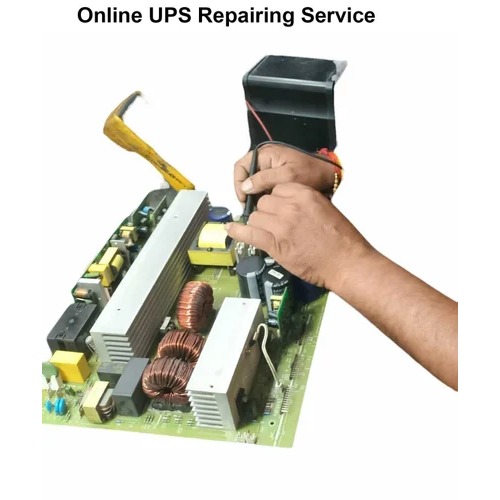
2024-10-15T07:42:51
ONLINE UPS REPAIRING SERVICE Here\'s a comprehensive guide to repairing Vertiv and Liebert online UPS systems: Preparation Before starting the repair process, ensure you have the necessary tools, documentation, and safety precautions in place. Familiarize yourself with the UPS system\'s electrical and mechanical components. Tools and Equipment Multimeter Screwdrivers (flathead and Phillips) Torx driver (for some models) Wire strippers Pliers and wrenches Safety glasses and gloves Anti-static wrist strap or mat Safety Precautions Ensure the UPS system is turned off and unplugged from the power source. Verify the system is properly grounded. Wear protective gear, including safety glasses and gloves. Avoid touching electrical components or wires. Common Faults and Repairs Faulty Battery Symptoms: UPS not holding charge, frequent shutdowns, or battery failure. Repair: Replace the faulty battery with a new one of the same type and rating. Power Module Failure Symptoms: UPS not functioning, error messages, or overheating. Repair: Replace the faulty power module with a new one of the same type and rating. Control Board Failure Symptoms: UPS not functioning, error messages, or erratic behavior. Repair: Replace the faulty control board with a new one of the same type and rating. Fan Failure Symptoms: Overheating, noise, or reduced airflow. Repair: Replace the faulty fan with a new one of the same type and rating. Capacitor Failure Symptoms: UPS not functioning, error messages, or overheating. Repair: Replace the faulty capacitor with a new one of the same type and rating. Repair Procedures Disassembly Remove the UPS system\'s outer casing and any internal components to access the faulty part. Document the wiring and connections before disconnecting them. Component Replacement Remove the faulty component and replace it with a new one of the same type and rating. Ensure proper connections and wiring. Reassembly Reassemble the UPS system in the reverse order of disassembly. Ensure all connections and wiring are secure. Testing and Verification Visual Inspection Verify all components are properly installed and connected. Check for any signs of physical damage or wear. Functional Testing Turn on the UPS system and verify it\'s functioning correctly. Test the system under various load conditions. Performance Verification Verify the UPS system\'s performance meets the manufacturer\'s specifications. Check for any error messages or alarms. Documentation and Record-Keeping Repair Log Document the repair process, including the faulty component, replacement part, and any challenges encountered. Include before-and-after photos or videos. System Configuration Update the UPS system\'s configuration and settings, if necessary. Verify the system is properly configured and functioning correctly. Additional Tips and Recommendations Manufacturer\'s Documentation Consult the manufacturer\'s documentation and repair guides for specific instructions and recommendations. Training and Certification Consider obtaining training and certification from the manufacturer or a reputable third-party organization. Preventive Maintenance Regularly perform preventive maintenance tasks to minimize the risk of future repairs. By following this guide, you\'ll be able to repair your Vertiv or Liebert online UPS system efficiently and effectively. Remember to always follow safety precautions and manufacturer\'s recommendations to ensure a successful repair.
2024-10-15T07:42:51

Submit Your Enquiry