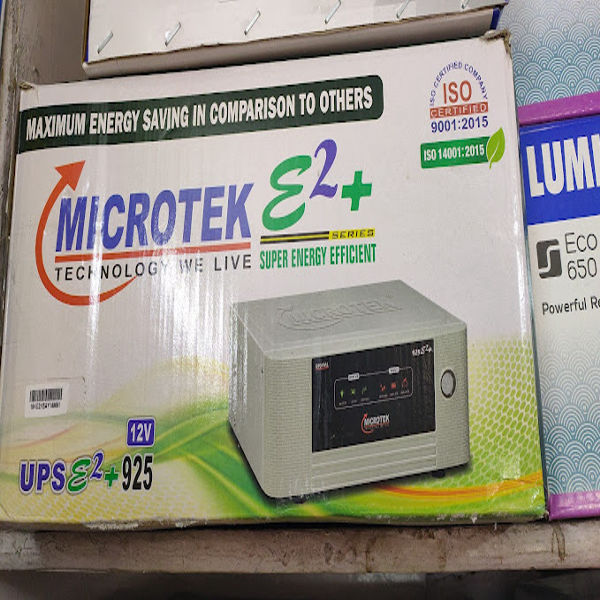The APC Smart-UPS RT 6000VA is a high-performance uninterruptible power supply (UPS) designed to provide reliable power protection for critical equipment in various settings such as data centers, server rooms, and industrial environments. Here are some key features and specifications: Key Features: Power Capacity: 6000VA / 4800W – Suitable for medium-to-large systems that need substantial power backup. Rack-Mountable Design: The UPS can be mounted in a 19-inch rack, making it ideal for environments that require a space-efficient solution. Extended Runtime: It provides sufficient runtime to safely shut down connected equipment or continue operations during short power outages, depending on the load. Pure Sine Wave Output: Ensures high-quality power to sensitive equipment, avoiding power disturbances such as harmonic distortion or voltage spikes. Hot-Swappable Batteries: Allows for maintenance without powering down the UPS, increasing uptime and operational efficiency. LCD Display: A user-friendly LCD display provides detailed information about the UPS status, including input/output voltage, battery charge, and runtime. Extended Battery Options: Can be connected to external battery packs for increased runtime in case of prolonged power outages. Advanced Communication Features: Offers a variety of communication options such as USB, RS-232, or SNMP for monitoring and management. It’s compatible with APC’s PowerChute management software. Environmental Monitoring: Some models include environmental sensors to monitor conditions like temperature and humidity, ensuring the UPS operates in optimal conditions. Safety Features: It includes features such as overload protection, short-circuit protection, and battery optimization to ensure safe and efficient operation. Ideal Use Cases: Data Centers Server Rooms Network Equipment Industrial and Medical Equipment